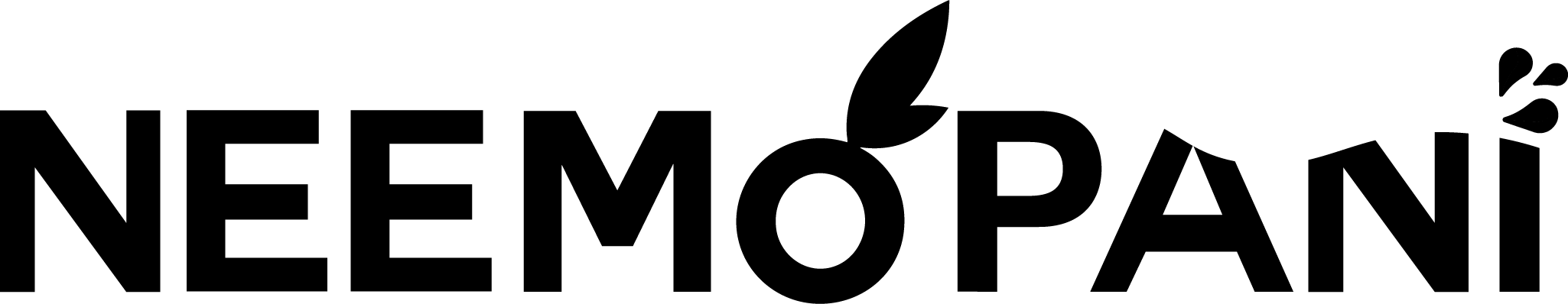In the fast-paced world of digital storytelling, marketing, and content creation, having multiple Instagram accounts is no longer just a preference—it’s a necessity. Whether you’re managing different brands, targeting various audiences, or running a personal page alongside a business profile, the question pops up: Can we create multiple Instagram IDs on one email address?
Let’s break it down in simple terms—yes, you can create multiple Instagram accounts, but there are a few caveats, tips, and tricks you need to know to manage them effectively, especially if you’re handling social media for an agency, startup, or even just yourself.
🔐 One Email = One Account (Officially)
Instagram allows only one account per unique email address during the sign-up process. This means if you’re trying to register a second account using the same email, you’ll get an error.
However, that doesn’t mean you’re limited. Here’s what you can do:
🌐 Workarounds for Multiple Accounts
1. Use Different Email Variations (Gmail Users Only)
If you’re using Gmail, you can create multiple accounts using the same email with minor tweaks. Gmail ignores dots and anything after a plus sign (+), but Instagram treats these variations as unique.
For example, all of the following go to the same Gmail inbox:
-
yourname@gmail.com -
your.name@gmail.com -
yourname+insta1@gmail.com -
yourname+neemopani@gmail.com
This trick allows you to register multiple Instagram accounts that still send all notifications to the same inbox.
2. Use Phone Numbers for Signup
Instagram also allows you to sign up with a mobile number. So, if you’re running out of emails, just use different mobile numbers for new accounts.
Pro tip: You can use services like Google Voice (in supported regions) or virtual numbers if you’re managing multiple brand pages.
📱 Managing Multiple Accounts on One Device
Here’s the good news: you can log in to up to 5 Instagram accounts from a single app on your phone. You can then switch between them seamlessly without logging out.
Just go to:
-
Your profile → tap the three lines (☰) → Settings and privacy
-
Scroll down and tap Add account
-
Choose “Log into existing account” or “Create new account”
-
Once added, hold down your profile picture to switch between accounts
🧠 Pro Tips for Social Media Managers and Content Creators
-
Use a password manager (like LastPass or Bitwarden) to keep track of multiple logins.
-
Enable two-factor authentication (2FA) for each account for better security.
-
Use Meta Business Suite to manage Facebook and Instagram business accounts in one place.
-
Create a spreadsheet for your content calendar, username strategy, hashtags, and brand voice across different pages.
🧩 Why Would You Need Multiple Instagram IDs?
Whether you’re a creator, entrepreneur, or storyteller, managing multiple accounts gives you creative and professional freedom. Here’s how:
| Use Case | Instagram ID Purpose |
|---|---|
| Personal Brand | Showcase your lifestyle or journey |
| Business Page | Focused on product, service, or business updates |
| Meme/Entertainment Page | Build audience through humor or pop culture |
| Portfolio | Show your photography, videography, or design work |
| Regional Content | Connect with niche local communities or languages |
👋 Final Thoughts
So to answer the question simply: No, Instagram doesn’t allow multiple accounts with the same exact email address, but there are smart ways around it. From Gmail hacks to phone-based sign-ups and in-app management tools, Instagram gives creators and marketers a fair playground to manage their digital identities.
#Neemopani #InstagramTips #SocialMedia #ContentCreation #DigitalPakistan